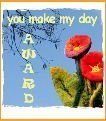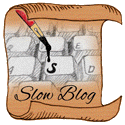![]() How many extensions do you have installed? How many is too many? Seriously, is there a limit on how many extensions should be installed, or a consequence of having too many? I started thinking about this after spending some time looking through the Mozilla Firefox new and updated extensions list, and installing another one. It seems I always find something there that I want to try. I’m up to 42 installed extensions now, and they all work together nicely for my 1.5 Firefox.
How many extensions do you have installed? How many is too many? Seriously, is there a limit on how many extensions should be installed, or a consequence of having too many? I started thinking about this after spending some time looking through the Mozilla Firefox new and updated extensions list, and installing another one. It seems I always find something there that I want to try. I’m up to 42 installed extensions now, and they all work together nicely for my 1.5 Firefox.
Which ones do you have? Here’s my list, with links to each extension.
- Print Image – Adds “Print Image…” to the context menu.
- Statusbar Clock – Displays the time and date in the status bar.
- ColorZilla – Advanced Eyedropper, ColorPicker, Page Zoomer and other colorful goodies. Great for when you want to match a color from an image on the web.
- Tiny Menu – Replaces the standard menu bar with a tiny menu popup.
- Measure It – Draw out a ruler to get the pixel width and height of any elements on a webpage.
- Session Saver – Restores your last browsing session.
- Cookie Button – Easy access to cookie permissions in the status bar.
- Reload Tab on Double-Click – Reload tab when double clicking on tab.
- Popup ALT Attribute – Popups alternate texts of images etc like NetscapeCommunicator, and show long descriptions in the multi-row tooltip.
- Greasemonkey – A user script manager.
- Quick Java – Allows quick enable and disable of Java and Javascript from statusbar.
- Adblock – Filters ads from webpages.
- Flashblock – allows choice of whether or not to view flash.
- Remove It Permanently – Permanently hide items, via the context menu.
- Organize Status Bar – Allows you to organize your status bar icons and content.
- Video Downloader – Download videos from Youtube, Google, iFilm, Dailymotion, and others.
- Google Toolbar – I use this for the search options, highlight, and autofill.
- Save Image in Folder – Saves images in personally customized folders. This is much faster and easier than “right click, save as.. and having to choose where“. In the options for this extension, choose which folder you want your imgs to go into, then every time you right click and save, images will go into your folder automatically.
- Download Statusbar – lets you monitor your downloads in the status bar.
- Target Killer – Removes the target attribute from links on the fly. You can specify which target attributes should get removed. By default, removes all target attributes which equals to _blank or _new.
- Forecastfox – local weather info in the status bar or tool bar.
- Colorful Tabs – Colors every tab in a different color and makes them easy to distinguish.
- Adblock Filterset Updater – Synchronizes Adblock with Filterset.G
- Reload Every – Reloads webpages every so many seconds or minutes.
- View Source With – Allows source viewing with an external viewer, such as Notepad.
- Cache Status – Easy cache status and management from status bar.
- FireFox Menu Buttons – Adds 41 buttons for use on the toolbar.
- TinyUrl Creator – Tool to create short url redirects from longer ones. Especially convenient for posting urls in forums.
- Forum Fixer – Removes avatars etc from forums.
- Back to Top – Go to top (or bottom) of page with one click through tiny arrows in the status bar.
- Save As Image – Adds the ability to save a page or frame as a PNG image.
- Open Image In New Tab – Adds right-click context menu item for opening images in new tabs.
- Page Shortcuts – Quickly access your most used favorites through an autohide menu at the left or right side of your browser.
- Print/Print Preview – Replaces the default “Print” button with the Mozilla Suite style “Print/Print Preview” toolbar/button menu. Adds new options to context menu as well.
- Go to Selection – Open non-linked urls through the context menu.
- Video Download – Download videos from YouTube, Google Video, and others.
- Active Stop Button – Always have an active toolbar stop button.
- Highlight All – Highlight all occurences of the selected text.
- Make Link – Make html or forum code links via the context menu.
- Wizz RSS News Reader – a fairly good RSS and Atom news reader.
- ResizR – Resize images on the fly using Resizr website. This one is new to me, I installed it recently and haven’t used it much yet.
- Extended Copy Menu – Provides the option to copy selection as plain text or html.
Some of my extensions may not be needed for the newest version of Firefox. For those who have Firefox 2.0, here’s a list of all compatible extensions.